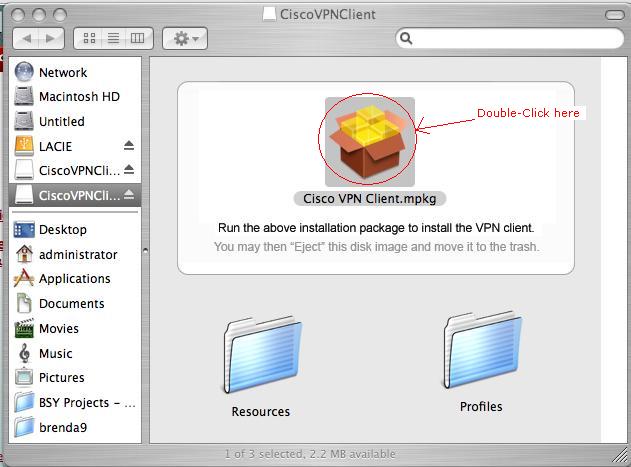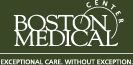Installing the Cisco VPN Client for the Mac OS
Note: These instructions have been created using Mac OS 10.4.8 using Safari.
1. Download the Cisco VPN Client
Click Here to download the Cisco VPN Client (8.31 MB) for Mac OS 10.3 or earlier
Click Here to download the Cisco VPN Client (11.6 MB) for PPC and Intel based Macs 10.4 or later
2. Locate the install file on your desktop and open it
Figure 2
3. Double Click on the icon above Cisco VPN Client.mpkg
Figure 3
4. Click Continue
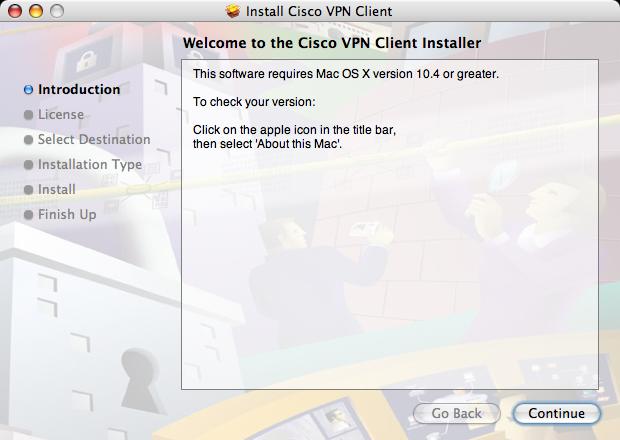
Figure 4
5. Click Continue
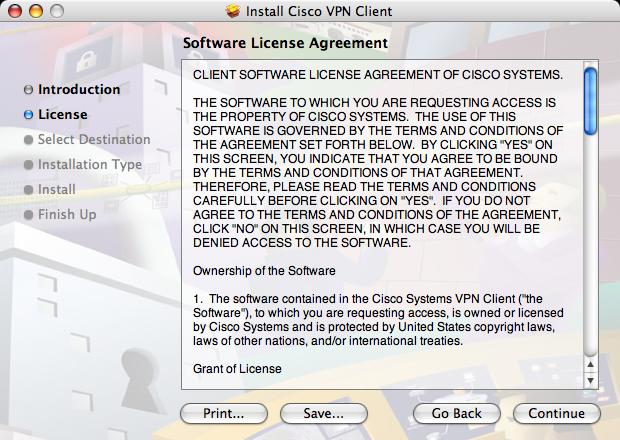
Figure 5
6. Click Agree
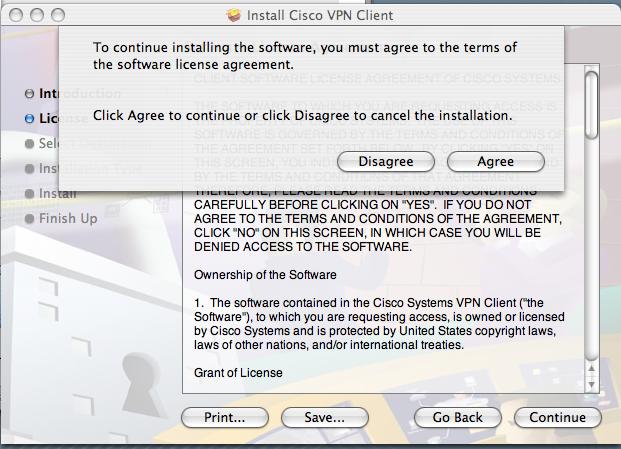
Figure 6
7. Select the destination of the VPN Client Install and click Continue
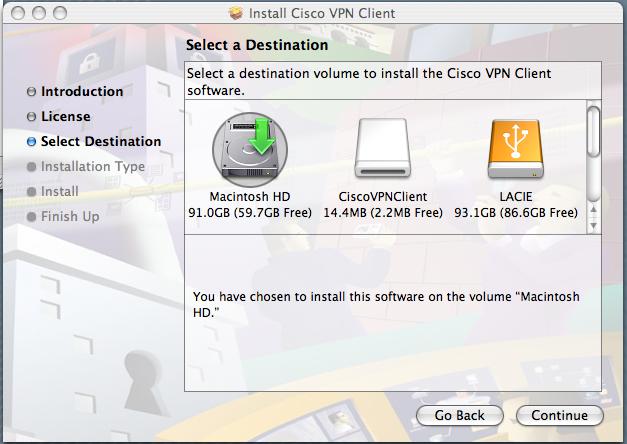
Figure 7
8. Click Upgrade
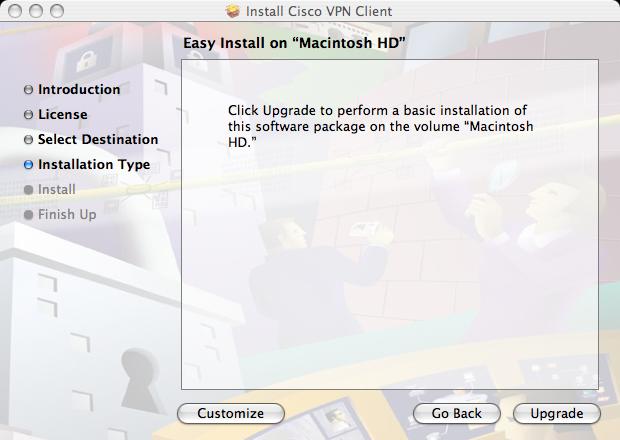
Figure 8
9. The installation will proceed.
10. Click Close
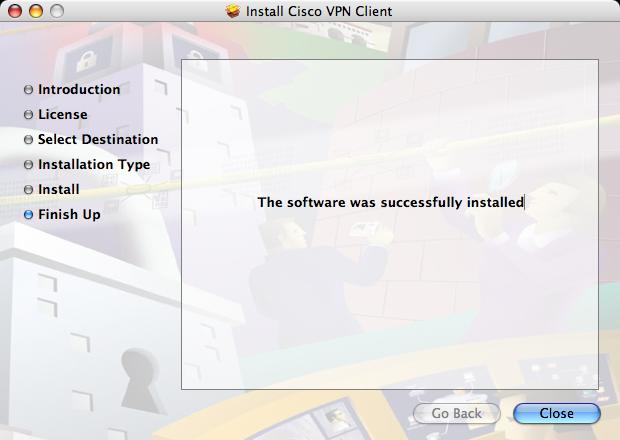
Figure 9
You should have now successfully installed the Cisco VPN Client. Click here for instructions on launching that application.